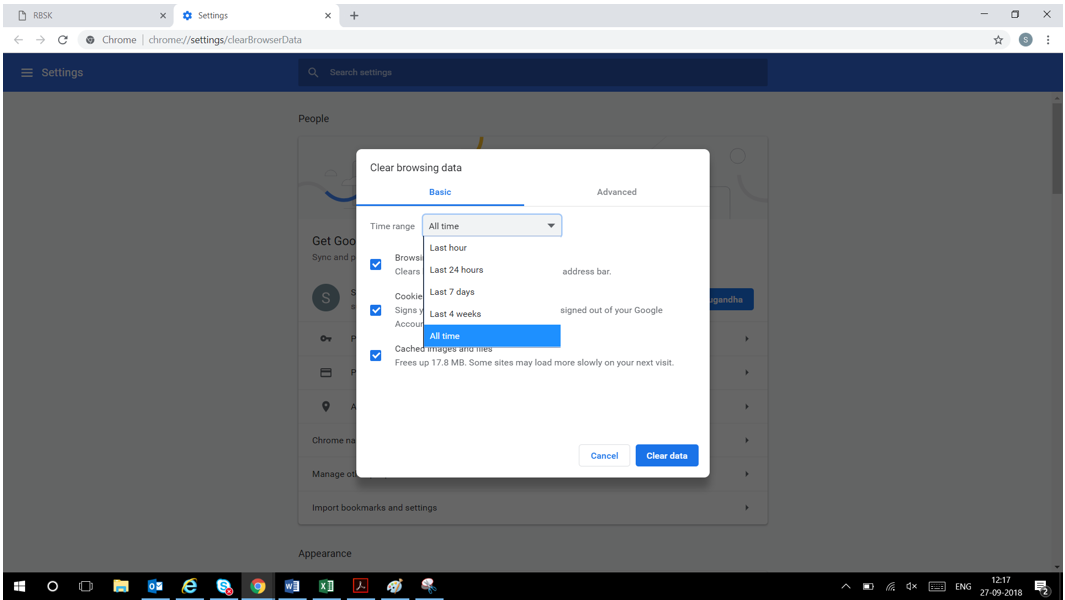In order to incorporate mandatory security features in the RBSK application some changes have been implemented which the users will experience while using the application.
Kindly go through the below points to continue using the application.
☛ Passwords of all the users of the RBSK application have been reset. Kindly login the first time using the default password “abcd@abcd”
☛ Image Code (Captcha) has been implemented on login page. Kindly enter the image code carefully in the ‘Enter Code’ text box. The characters shown in image code are case sensitive. Click on “double arrow” icon to refresh the Captcha.
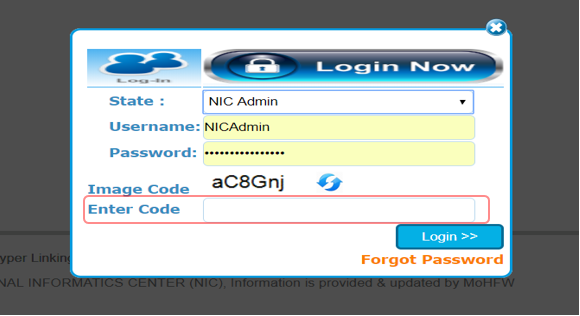
☛ On successful first time login, it is now mandatory to change the default password.
a) User will not be able to access the application unless the default password has been changed.
b) After the default password has been successfully changed, user will be logged out of the application and the user will have to login again using the new password.
c) The user needs to remember their password and can login to the application with the same password – there is no expiry date of any password.
☛ Password policy has been implemented in the application i.e. the password should have at least one lower, one upper, one digit, one special character and password should be minimum 8 characters in length.
☛ Password history will be maintained in the RBSK application therefore users will not be able to create a new password which is same as the previous 5 passwords.
☛ If any user forgets his/her password, the user needs to inform the State user (through phone) who would reset the user’s password. The reset functionality of the application remains the same.
KINDLY DELETE THE BROWSER COOKIES IN CASE YOU FACE ANY ISSUES IN ACCESSING THE APPLICATION.
PLEASE FIND BELOW THE STEPS TO BE FOLLOWED FOR CLEARING COOKIES IN DIFFERENT BROWSERS.
USING FIREFOX
☛Click on keys CTRL+SHIFT+DELETE together using keyboard. A popup will appear as shown below.
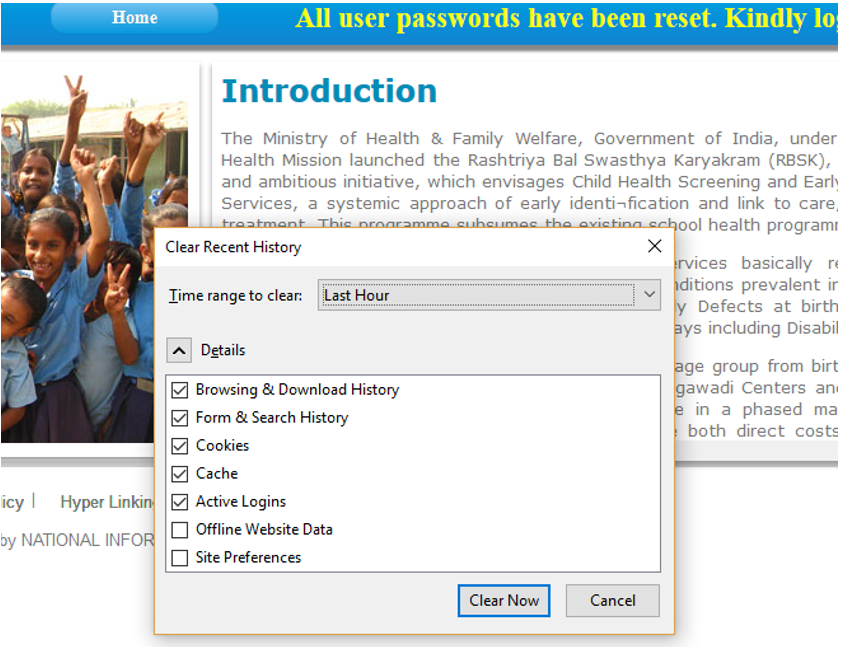
☛ By default Browsing & Download History, Form & Search History, Cookies, Cache and Active Logins will be selected.
☛ Select Everything from dropdown list of Time range to clear (as shown below) and click on Clear Now button.
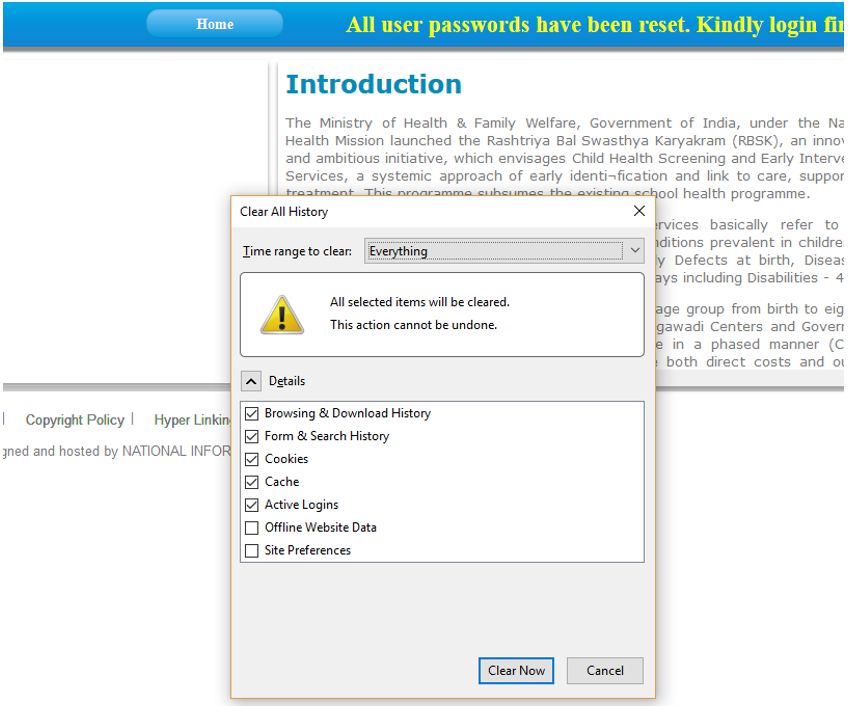
USING INTERNET EXPLORER
☛1. Click on keys CTRL+SHIFT+DELETE together using keyboard. A popup will appear as shown below.
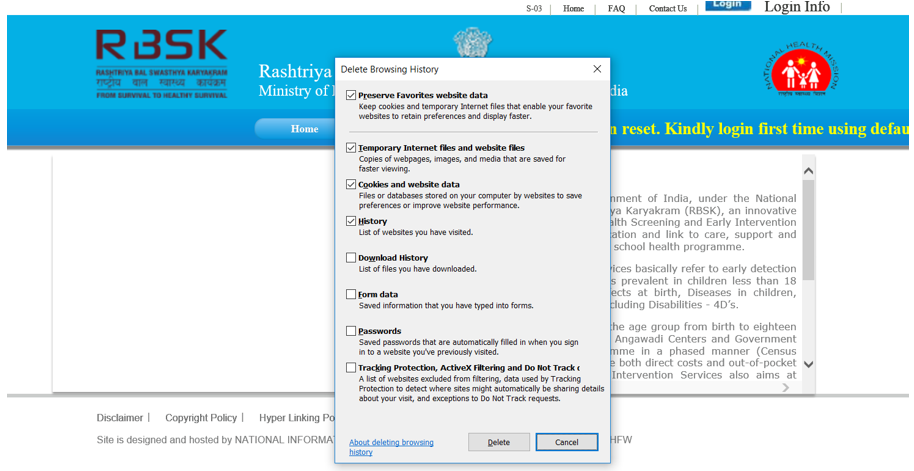
☛ By default Preserve Favorites website data, Temporary Internet files and website files, Cookies and website data and History will be selected.
☛ Click on Delete button
USING GOOGLE CHROME
☛1. Click on keys CTRL+SHIFT+DELETE together using keyboard. A popup will appear as shown below in new window.
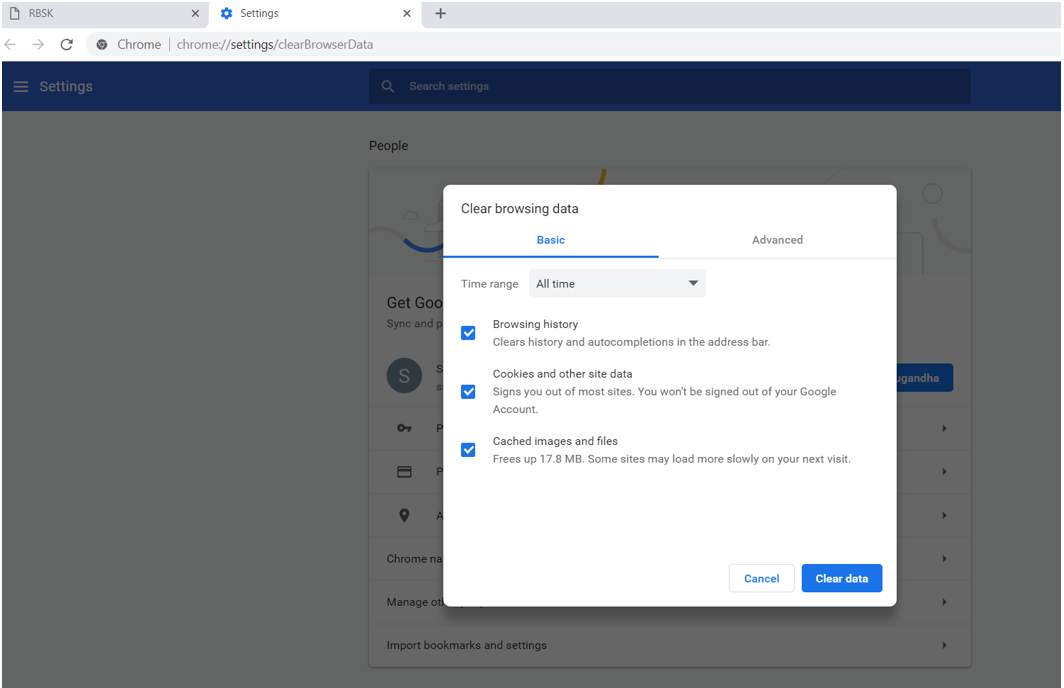
☛ By default Browsing history, Cookies and other site data and Cached images and files will be selected.
☛ Select All time from dropdown list of Time range (as shown below) and click on Clear data button.
☛Close the window.